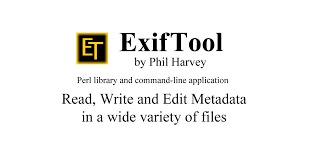 The automated filing of your photo's into day, month and/or year folders is great for speeding up your workflow, but I just couldn't get it working under windows.
The automated filing of your photo's into day, month and/or year folders is great for speeding up your workflow, but I just couldn't get it working under windows.
There's plenty of information about it all over the internet but for me instead of putting it into the requisite YYMMDD folders it would just move everything into a folder called 'md'.
The standard code you'll find being used is something like this:
exiftool -d %y%m%d "-directory<$datetimeoriginal" .
Now I'm not sure what systems most people are using with Exiftool but I'm guessing that ther's going to be a fair few of them using Windows so was surprised to see that this issue hasn't come up before.
Anyhow, here's the answer, you have to 'escape' the % symbol with another %, I've also added some quotation marks for extra piece of mind:
exiftool -d %%y%%m%%d "-directory<$datetimeoriginal" .
See the Exiftool website for all the info