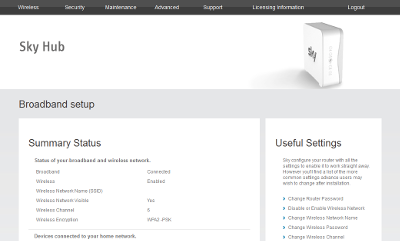 Most broadband connections will nowdays dynamically assign you with an IP address. This means that every few days or every time you restart your router you will be assigned a new IP address. Consequently if you want to host a website using your domain name then you are going to encounter a problem.
Most broadband connections will nowdays dynamically assign you with an IP address. This means that every few days or every time you restart your router you will be assigned a new IP address. Consequently if you want to host a website using your domain name then you are going to encounter a problem.
What you need to do is get a static IP address (typically an ISP will charge for this if they even allow it), or find some way of updating your name server with every change of IP address. Your typical domain name seller doesn't want to offer this service as they want to sell you a hosting package so you will have to find another way around.
Dynamic IP woes
Most routers will have some sort of option to update a dynamic DNS service with your ip address and assign you a CNAME/URL that you can use, its not very pretty but it is one step closer closer to the goal.
For Sky Broadband customers the only configuration option here is to use DynDNS, unfortunately this service is no longer free and at $30 per year is too much for this tight-wad. [Note: they do offer a free option but the hostname expires every 30days so its of no real use]
Get a static hostname
One free dynamic DNS service is changeip.com, they try to hide the free option but it is there and it does work. So after you have signed up, select your sub-domain name and head over to the DNS Manager page select you new domain and manually update it with your IP address you are away. Just bang in your new URL into a web browser and you are one step closer:
http://yournewsubdomain.dynamic-dns.net
they even helpfully provide a shell script you can set as a cron job to automate the updating of your IP address, it works a treat and helpfully keeps a log of your IP address as it changes also.
Pointing your domain name
Now the final step is to change to nameserver entry on your own domain name, your service provider should have the option in your account settings somewhere to change your DNS entries. You have to take care here as you could screw things up. I started out by testing the waters by setting up a subdomain of childs.be first to test that out.
What you need to do is change your DNS record for your selected [sub]domain to CNAME and then set the value as your new yournewsubdomain.dynamic-dns.net. Thats it, you are away, your domain name URL will now always be pointed at your dynamic ip.
I've been using this method for several months now and I rate the service as excellent.
Another sneaky way
If you've googled the subject enough you may have discovered that while DynDNS isn't free, D-Link DNS is. It is only for D-Link router users only and once you have created an account you can log into both D-Link DNS and DynDNS with the same details.
This makes it very easy as setting up your router to automatically update your dynamic IP in this way and is a doddle!
I must stress though, using this service without a D-Link router is against its TOS, but it is reported that does work in this way.
Edit 24-July-2014: Looks like Dyn.com are making D-Link users verfiy their ownership to continue use of their service, see here, still you could always buy a used on from ebay to keep you going but that might only get you another 6 months before you have to pay.
Edit 22-Oct-2014: Dyn.com have now deleted unverified accounts.