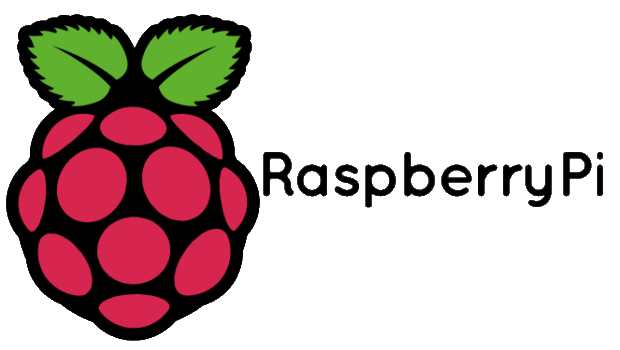 The new server has now gone live, the Rasberry Pi is sitting quietly in the corner of my living room serving up my website to the internet.
The new server has now gone live, the Rasberry Pi is sitting quietly in the corner of my living room serving up my website to the internet.
I know I've backdated this post, but it is to mark the moment in history - I'll give the Pi one final good luck reboot and it is ready to go with the aim of surviving a whole year of uptime.
For many years I've been wanting more functionality from my paid hosting company but being too tight to fork out the hundreds of pounds a year it would cost as I wasn't quite sure if I'd actually get my monies worth out of it.
I've been keeping an eye on the Raspberry Pi project for a few years now, I even had an invite to buy one from the very early batches however I really wasn't sure I'd ever put it to good use. As time has gone on and my skills have improved as I dabble ever more with WAMP, I decided to take the plunge.
At only £30 with a bundled case from ebay it couldn't have been cheaper. A couple of days and a few internet tutorials later and I'm in business.
You can check out the Raspberry Pi's technical specs here
It is said that the Pi is great for kids and newbs, however you've got to take that with a pich of salt. Complete beginners might have a tricky time with the various processes and while it is true you can have its running as a webserver in no time, actually implementing it running your own site is a fair bit trickier.
What you get with the Pi initially is very minimal - just a circuit board! So you will have to invest or scrounge a couple of things to get you started: