Articles
How to install Filebrowser as a service using www-data as the user on a Raspberry Pi
17 January 2025 RaspberryPi
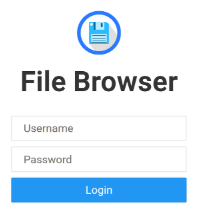
Install & testing
First we have to set up some folders and download and install filebrowser (change the ip address to that of your rpi and a port of your choosing):
cd /opt
sudo mkdir filebrowser
cd filebrowser
curl -fsSL https://raw.githubusercontent.com/filebrowser/get/master/get.sh | bash
sudo filebrowser -r /opt/filebrowser -a 192.168.0.10 more »
Subscribe to newsletter
- Installing signal-cli Signal messenger on a Raspberry Pi
- How to change the date format of a time series axis in Grafana
- How to download Fritzing for free (and from a reputable source)
- How to calculate Heat Index using an SQL function in MariaDB
- Quick way to switch to a USB WiFi adaptor on your Raspberry Pi
- Alignements de Carnac
- How to install Filebrowser as a service using www-data as the user on a Raspberry Pi
- How to install Raspberry Pi's SD Card Copier on your non Raspian Linux machine
- How to print an array as a HTML table in PHP
- How to switch your WiFi connection to a USB WiFi adaptor on your Raspberry Pi
- How to easily broadcast the hostnames of other devices on your network using a RaspberryPi or any linux machine
- Fix "-bash: mail: command not found" error on RaspberryPi
- Fix "Cannot open mailbox /var/mail/USER: No such file or directory" error message
- Vanlife 2024 Overview
- Create an elevation profile from a gpx file