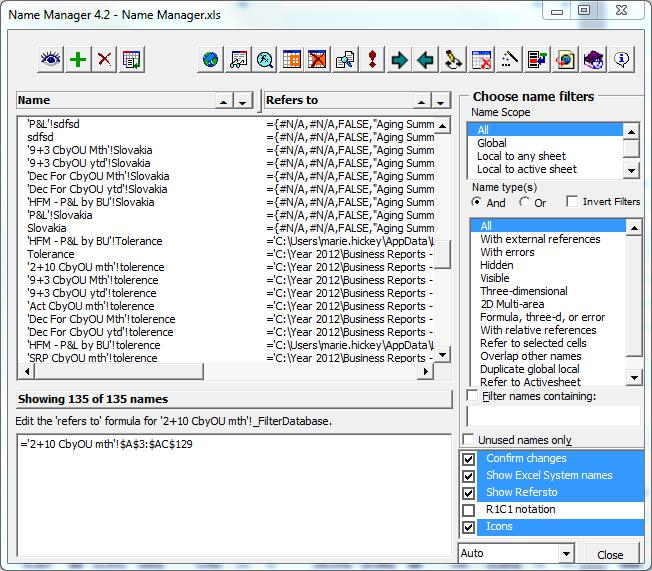 Named ranges are one of those marmite things in Excel, either you use them or you don't. I sit between the two camps and my utilisation depends on two things:
Named ranges are one of those marmite things in Excel, either you use them or you don't. I sit between the two camps and my utilisation depends on two things:
Firstly who the end user will be and whether they'll need to interact with them.
The other is a timesaving thing - their use will depend on if it will save me time over the long run.
My actual use of named ranges was pretty minimal as Excel's built in Name Manager is pretty basic being just a list.
However I after coming across this enhanced add-in has driven me to use them more and more.
I'll give you the blurb:
I'm not sure if there is much I can add, that is a pretty comprehensive list of its functions. I'd encourage everybody to give it a go. It is definately an invaluable resource for me as there are a load of spreadheets I come across that have been infected with hundreds of broken and external named ranges that are of no use to the function of the spreadsheet that can be banished quickly.
Install instructions
Download the zip from here. Unpack the files in the zip file to a folder of your liking and open the file called "Setup Name Manager.xls". Press the button in that file to install. I did have trouble with the latest version though, had to go back to an older version I had lying about.