Articles
A datedif function for excel that calculates correctly
15 April 2017 Excel
Create custom Excel function using an array/range input
30 March 2017 Excel
Using OR in SUMIF in Excel
25 January 2017 Excel
How to assign a shortcut key to the Explode Excel addin
27 June 2016 Excel
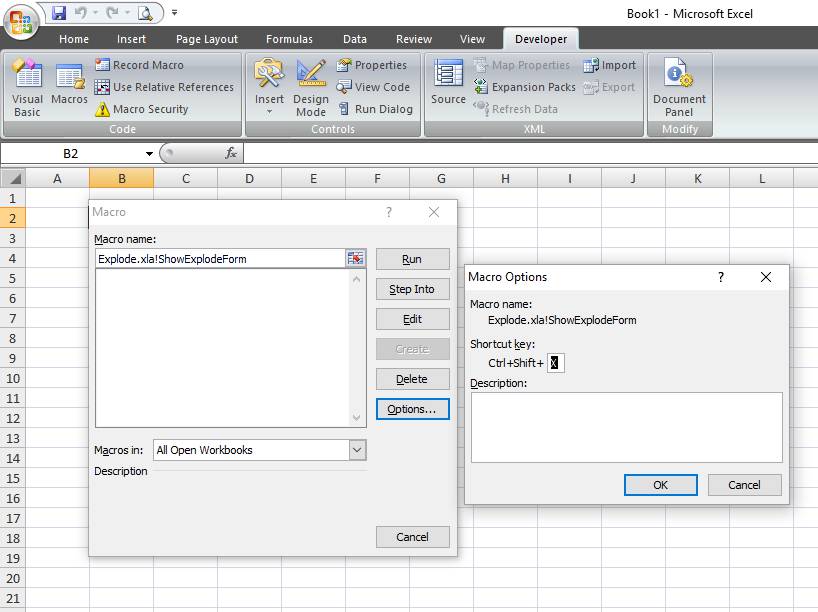
Create your own custom formatting shortcut in excel
19 June 2016 Excel
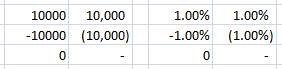
Explode Excel Addin - download Latest 2008 version
11 June 2016 Excel
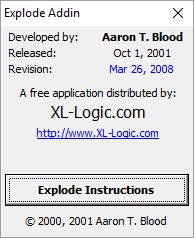
How to reset the default cell formatting in an Excel spreadsheet
30 September 2015 Excel
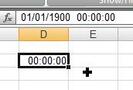
An enhanced name manager for Microsoft Excel
26 June 2015 Excel

Extract a Surname from a string in Excel
10 June 2015 Excel
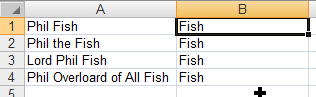
Creating hyperlinks in Excel that are relative & actually work
25 February 2015 Excel

Excel function to list worksheet names
2 September 2014 Excel
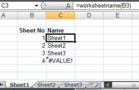
Explode - the must have excel add in
11 August 2014 Excel

Make a cell look like a button in Excel
22 July 2014 Excel
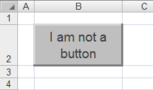
Excel - Add comment directly into formulas
18 April 2009 Excel
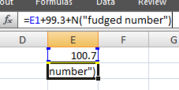
Excel - Calculating Pi
31 October 2008 Excel

Excel - Unhide all sheets
31 October 2008 Excel
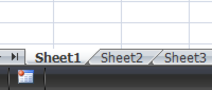
Subscribe to newsletter
- Installing signal-cli Signal messenger on a Raspberry Pi
- How to change the date format of a time series axis in Grafana
- How to download Fritzing for free (and from a reputable source)
- How to calculate Heat Index using an SQL function in MariaDB
- Quick way to switch to a USB WiFi adaptor on your Raspberry Pi
- Alignements de Carnac
- How to install Filebrowser as a service using www-data as the user on a Raspberry Pi
- How to install Raspberry Pi's SD Card Copier on your non Raspian Linux machine
- How to print an array as a HTML table in PHP
- How to switch your WiFi connection to a USB WiFi adaptor on your Raspberry Pi
- How to easily broadcast the hostnames of other devices on your network using a RaspberryPi or any linux machine
- Fix "-bash: mail: command not found" error on RaspberryPi
- Fix "Cannot open mailbox /var/mail/USER: No such file or directory" error message
- Vanlife 2024 Overview
- Create an elevation profile from a gpx file