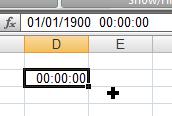 One of the more irritating things you can come across in someones elses spreadsheet (on the basis that I've never managed to reproduce it myself) is when somehow the default style has been changed to spit out a daft format of
One of the more irritating things you can come across in someones elses spreadsheet (on the basis that I've never managed to reproduce it myself) is when somehow the default style has been changed to spit out a daft format of 00:00:00 for seemingly any number.
This is especially apparant of you are a regular user of the clear formats function. It is a staple of mine in a few different circumstances, notably in clearing other peoples gash formatting & when you want to quickly see more significant figures regarless of the current formatting you have.
There are two ways to do this, you can put it in a macro or manually
Sub ResetNormalStyle()
ActiveWorkbook.Styles("Normal").NumberFormat = "General"
End Sub
or my favorite personal style
Sub ResetNormalStyleMC()
ActiveWorkbook.Styles("Normal").NumberFormat = "#,##0,_);(#,##0,);-_)"
End Sub