Articles
Create your own custom formatting shortcut in excel
19 June 2016 Excel
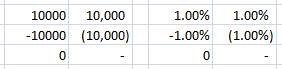
Like with most things in life, the longer you do something for the more you get set in your ways. Excel is no exception and if I'm a sucker for anything it's number formatting.
Maybe it's the accountant in me, but I think negative numbers are easier to read and look far more stylish wiht a bracket around them. Then if you are going to use a more »
How to reset the default cell formatting in an Excel spreadsheet
30 September 2015 Excel
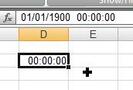
One of the more irritating things you can come across in someones elses spreadsheet (on the basis that I've never managed to reproduce it myself) is when somehow the default style has been changed to spit out a daft format of 00:00:00 for seemingly any number.
This is especially apparant of you are a regular user of the clear formats function. It more »
Make a cell look like a button in Excel
22 July 2014 Excel
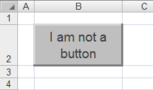
There a sometimes in excel where you want to create a button but you don't want to introduce VB into your workbook (there are many reasons not to) - heres how.
I'm a great advocate of not using VBA / macros when you don't have to - they are not widely understood, easy to break when you alter the workbook and introduce a plethora of security more »
Excel - Unhide all sheets
31 October 2008 Excel
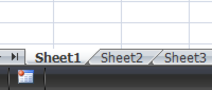
This little sub quickly unhides all hidden sheets (including xlVeryHidden). I use it frequently as people tend to hide worksheets which are no longer needed rather than just delete them, also especially useful when trying to dissect other peoples creations.
It also has some sneaky uses, I regularily come across people who like to protect the more »
Subscribe to newsletter
- Installing signal-cli Signal messenger on a Raspberry Pi
- How to change the date format of a time series axis in Grafana
- How to download Fritzing for free (and from a reputable source)
- How to calculate Heat Index using an SQL function in MariaDB
- Quick way to switch to a USB WiFi adaptor on your Raspberry Pi
- Alignements de Carnac
- How to install Filebrowser as a service using www-data as the user on a Raspberry Pi
- How to install Raspberry Pi's SD Card Copier on your non Raspian Linux machine
- How to print an array as a HTML table in PHP
- How to switch your WiFi connection to a USB WiFi adaptor on your Raspberry Pi
- How to easily broadcast the hostnames of other devices on your network using a RaspberryPi or any linux machine
- Fix "-bash: mail: command not found" error on RaspberryPi
- Fix "Cannot open mailbox /var/mail/USER: No such file or directory" error message
- Vanlife 2024 Overview
- Create an elevation profile from a gpx file