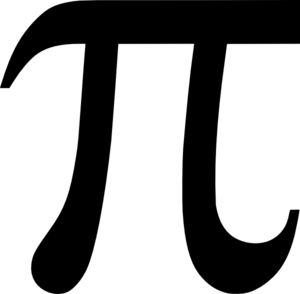 If you are finding the inbuilt excel function for
If you are finding the inbuilt excel function for =Pi() is just a bit too dull, there a handy function to calculate Pi on the fly.
You may want to use it sparingly though, too many times in one spreadsheet or to many decimal places and you'll grind to a halt as it is a bit processor hungry!:
Function myPi(places) 'Places is the number of decimal place accuracy you want x = 1 a = 4 b = -1 Do While Round(c, places) <> Round(a, places) c = a a = a + (4 / (x * 2 + 1)) * b b = b * -1 x = x + 1 Loop myPi = Round(a, places) End Function