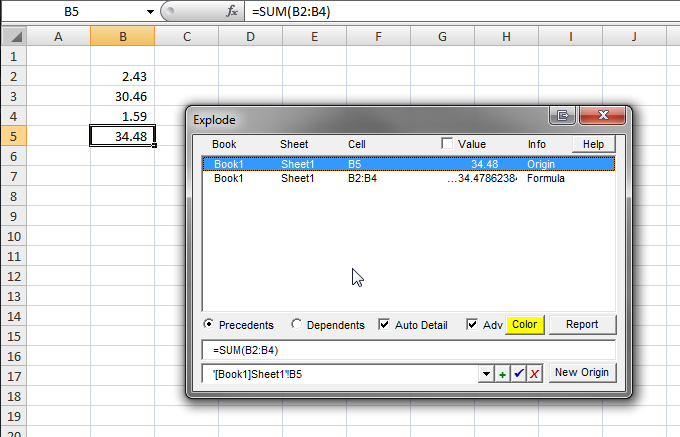 Excel's built in formula auditing tools is and always has been rubbish, sure you may have got used to how they work and feel quite competent/happy with it - but the Explode excel addin will blow your mind!
Excel's built in formula auditing tools is and always has been rubbish, sure you may have got used to how they work and feel quite competent/happy with it - but the Explode excel addin will blow your mind!
If you work with excel a lot and you don't use the add in Explode you're in one of two camps:
- not a power user, or
- both amazed at how you've gone without it thus far in life; and super annoyed that it's taken this long to find it!
Explode is pretty old now (but as useful as ever) and the great peops over at XL-Logic.com who authored it have long since taken their website down, but you can still access it from their download page from here, (my mirror, another mirror).
Update 9-Jun-2016: see my blog post, don't download the addin from google's first hit of Clubfinance Project Finance as is a really old version.
To install:
Extract explode.xla from the zip to any folder, then this (for Excel 2007) go to Excel Options, Add-Ins, then 'Manage: Excel Add-Ins', 'Go...'. Broswe to the file you just extracted and you are away.
To use:
Just right click a cell containing a formula and select 'Explode...' and you are away. You can then trace both the pecedents and dependants with ease.
Stay tuned for some more excel goodness, I've got a blog post about another super usefull util, Name Manager, coming up.